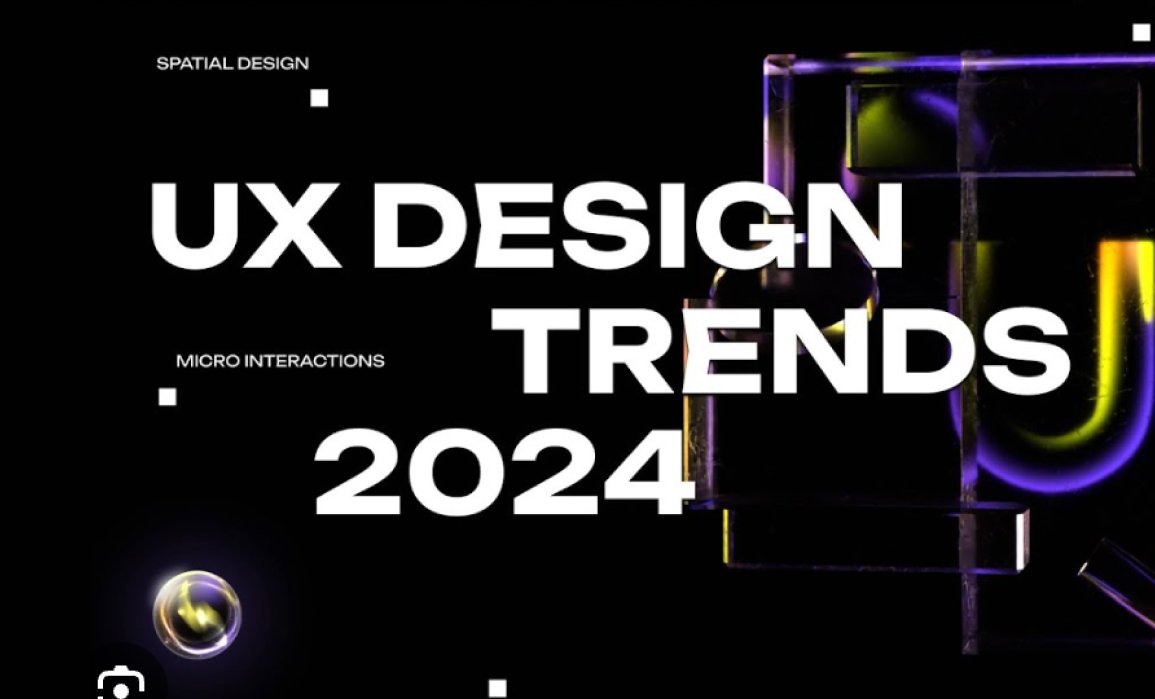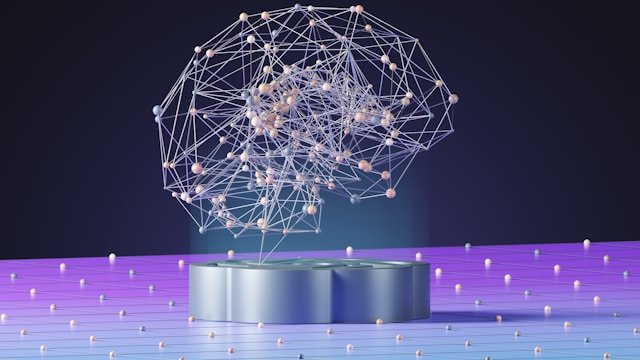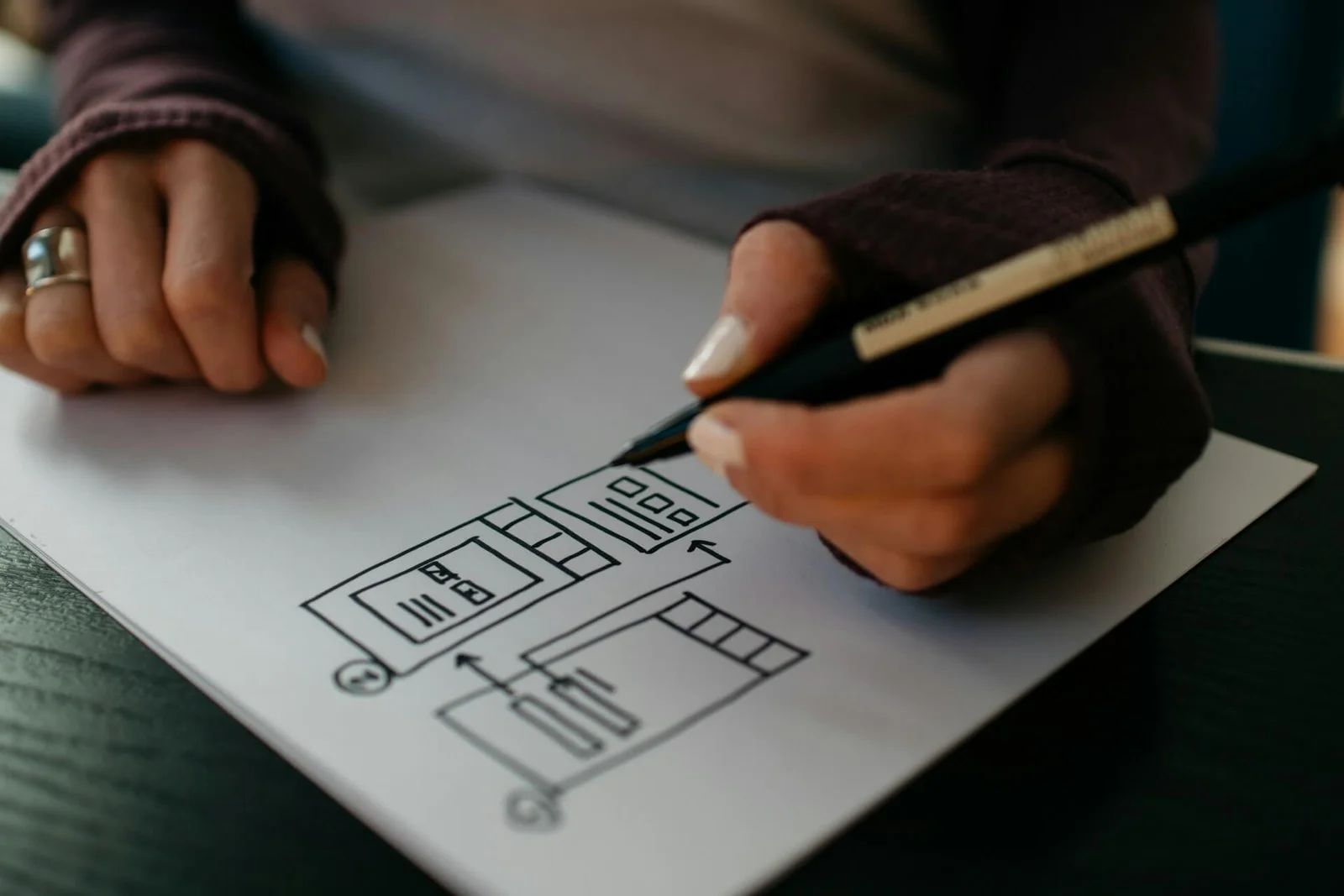
About This Project
Choosing the right UI/UX design tool is important. So, which software is used for UI UX design? How to pick one? I list the top software & explain them.
SERVICES
Technologies
- Adobe Photoshop
- Adobe Illustrator
- Adobe XD
- Figma
To become a master in UI/UX design, you should have skills related to the below-listed software use while possessing high domination on a particular one.
| Adobe XD |
| Figma |
| Skatch |
| InVision Studio |
| Axure RP |
In today’s grinding digital market, competition is tough. Success depends on how the design incorporates the products and users. By understanding this, my designer friend Mack and I embarked on a journey to find the best UI/UX design tool last month.
After testing more than 15 designing software, we can now answer which software is used for UI UX design. The very first property of the best tool must coincide with attractiveness and easy-to-use feature. And the requirement continues. There are more. I would like to share our findings in detail. Let’s start.
Which Software is Used for UI UX Design
As you already know, the reason for choosing the best software, along with core components. Now it is time to select one. But, this selection process is challenging as so many options are available in the market. Not to worry, I am just beside you. Here, I list the top five UI/UX design software to simplify the process. Let’s check out those.
Adobe XD
Like every other Adobe product, this design software can meet every design need. Adobe XD allows you to develop an exclusively designed webpage, apps, branding products, games, etc. Most essentially, it can provide prototypes while enabling evaluation and idea generation before producing the final one.
I must mention some other prominent features of this UI/UX software; it is integrated with vector tools, 3-dimensional features, a repeated grid, and you name it.
In particular, the associated facilities like reusable components and auto-animation significantly increase your productivity.
Advantages
- Exceptionally clean design layout.
- Cloud sharing facility.
- Equipped with a versatile artboard.
- An enriched library.
Disadvantages
- Critical regular adjustment.
Sketch
Sketch is a vector-based design tool. Initially, it was explicitly built for UI/UX design on macOS. But now, it supports any web browser by accommodating a versatile web app. To talk about this software’s superiority, first, it provides a wide range of design features and an extensive library of plugins. This unique combination of features allows you to take the workflow to a sky-touching level.
The second prominent thing is its flexible artboard with infinite spacing, which exceeds the character’s size and shape restriction. Third, it accommodates many fonts, enabling limitless control over typography.
Finally, I am assured that you won’t be disappointed with Sketch while creating symbols, designing components, and preparing responsive layouts.
Advantages
- It supports OpenType features.
- The respective Mac App offers real-time collaboration.
- Wide range of scope, such as web design, UI design, etc.
- The prepared UI effectively fits with the macOS style.
Disadvantages
- Not suitable for bigger files.
- The work process becomes slow if you keep many components on the artboard.
Figma
Figma secures third place in our best UI/UX software searching list. It is a cloud-based collaborative design tool that allows you to access the design anywhere with an internet connection and login details.
While offering disruption-free simultaneous work on the same project, it also features vector editing tools, prototyping capabilities, and real-time collaboration. To praise Figma, I want to highlight two crucial things about this tool. Firstly, it has an auto-layout feature which minimizes the manual adjustment requirements. Secondly, the associated plugins restrict any repetitive tasks.
Advantages
- A must-mention is that it this completely free.
- Generates clear and better prototypes.
- Intuitive interface.
- Unlimited plugins.
Disadvantages
- Absence of global colour.
- Tracking the comments is critical.
InVision Studio
InVision Studio is a powerful and popular UI/UX design tool. By using this, you have access to an all-in-one package literally. You can go for designing, prototyping, and animating featuring on a single platform.
However, it also has an extensive library of interactive UI components that allows designers to create complex animations and transitions within an exceptionally shorter duration.
In short, InVision Studio simplifies the design-to-development handoff process by providing effective and efficient tools.
Advantages
- You can create mockups as you want.
- High-speed designing.
- This software is excellent for generating prototypes.
- Allows contextual feedback on documents.
Disadvantages
- The price is comparatively high.
- To import SVGS, you need to jump through the hoops.
Axure RP
Axure RP is highly popular among designers for creating interactive wireframes and prototypes. Most importantly, you can trigger interactions using any device line mouse, keypad, and touch, allowing flexibility in adding variables and conditions to the prototype design.
Finally, it offers advanced functionality for creating complex interactions, dynamic content, and conditional logic.
Advantages
- Can come up with appropriate views fitting desktop, tablet, and phone.
- You are allowed to add realistic illustrations.
- A simulation facility is available.
- Highly suitable for large-scale projects that require more detailed outcomes.
Disadvantages
- Simple designing also takes time.
- Learning is complicated and time-consuming.
Why Choose the Best Software for UI UX Design?
A boatload of reasons requires us to pick the right software. Get a preview of why you need handy UX/UI tools.
- The very first point is the right UI UX design software significantly improves your productivity as a UI/UX designer. The core characteristics of an effective UI/UX tool are that it offers intuitive interfaces, streamlined workflows, and powerful features. So, the best software allows you to work more efficiently, saving time and effort.
- Like every other digital tool, high-quality UI/UX design software is capable of generating designs that are visually appealing and user-friendly as well.
- The best UI.UX design software always facilitates collaborative work culture, which is essential for this sector. Such software features real-time collaboration, version control, and commenting. Again, the best one fosters effective communication and streamlines the design-to-development handoff process.
- Good design software offers prototyping capabilities that allow you to create interactive prototypes and simulate user interactions.
- The field of UI/UX design is ever-evolving. There are always new design trends, techniques, and technologies. Choosing the best software ensures you incorporate the latest features and capabilities to meet the industry demands.
- The right software is flexible and scalable, accommodating your various design needs. If you have the best tool, then with that one, you can complete minor to large projects.
Final Words
Selecting the best software for UI/UX design is crucial for several reasons, like enhanced productivity, visually appealing and user-friendly design creation, and so on.
However, our guide on which software is used for UI UX design will help you to choose the best one. Still, I would like to mention that even though the five tools fulfil the “best” criteria, you must evaluate your requirement and the offered features before deciding on a particular one.
I'm Monodeep Samanat, an award-winning senior UX/UI designer based in London. Over my 15-year career journey in UX/UI design, I've navigated through various challenges and triumphs. Now, I'm excited to share my insights and experiences through articles. Join me as I delve into the dynamic world of UX/UI design.
 Monodeep Samanta
Monodeep Samanta